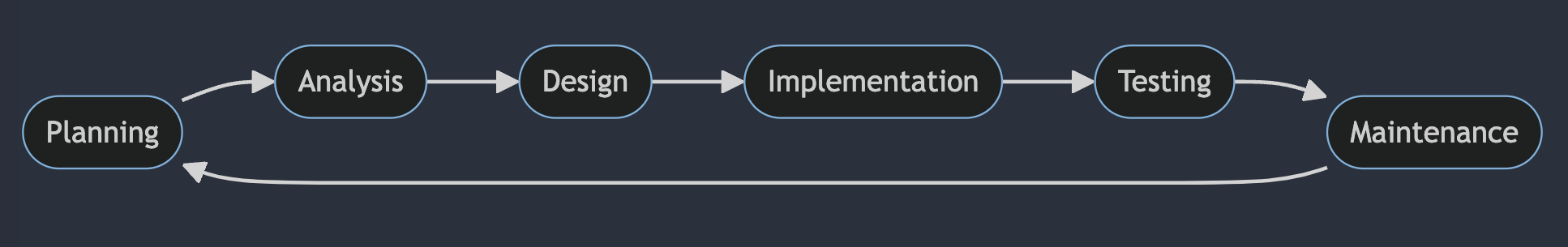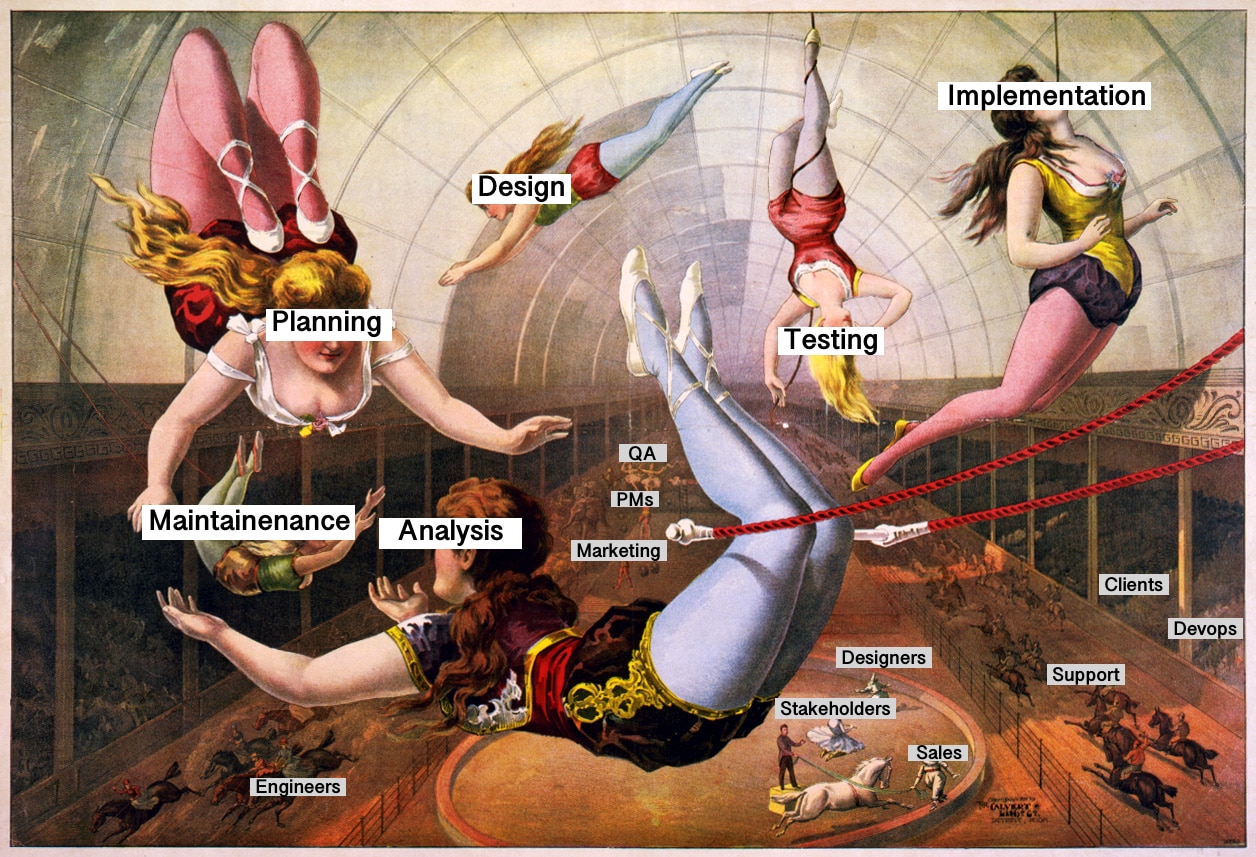Yesterday, I shared this video by HealthyGamerGG on YouTube. It's a 30-minute video and not everyone may have time to watch it all (though I encourage you to do so if you can find time, it's incredibly educational).
In this article, I want to succintly summarize the concepts for anyone who can't watch the full video.
Concept 1 - Daily Dopamine Is Limited
- The Nucleus Accumbens releases Dopamine, the feel good hormone
- Dopamine can be released when completing difficult or boring tasks, but only if any remains in your daily supply
- When its depleted, we typically lack motivation to do even simple tasks
The analogy HealthyGamerGG used was squeezing a lemon. At first, with minimal effort, you get a lot of juice, but later you have to really squeeze the lemon to get the last few drops.
Applications
- Do hard work when you wake up
- Don't engage in recreational activities until the end of the day
Real world example: Waking up and playing videogames for an hour before work / studying consumes a lot of your daily dopamine making your work day (or studying) harder.
Concept 2 - Negative Affect Creates Cravings For Dopamine
If you are depressed or anxious, you are more likely to spend your dopamine on tasks you inherently enjoy instead of work / studying.
In other words, if you're in a bad or depressed mood, work and studying become even harder than they normally would be.
Suggestions
Take care of yourself before trying to focus on hard activities.
Engage in activities to reduce your negative affect and stabilize your mood (this can be easier said than done in some cases):
- Walking / working out
- Journaling
- Therapy
- Meditating
- Thinking through negative emotions
Concept 3 - Willpower Is A Subconscious Decision-Tree
When we think about hard tasks like studying or work, our subconscious engages in a sort of decision-tree where it asks "which will generate dopamine more easily: working / studying or something fun?".
Often, this leads to choosing the fun activity to release dopamine quickly.
This is the essence and science behind procrastination. We are constantly choosing the more-fun activity because we get more dopamine creating a feedback-loop that we should keep doing that until we can't anymore.
Hacking The Decision-Tree - Playing the tape through the end
HealthyGamerGG asks the question, "When an essay is due tomorrow and we've procrastinated until the last minute, why don't we just blow it off completely? Why and how can we actually manage to write the essay?".
The answer is what he describes as Playing the tape through the end. For example, if we don't complete the essay that's due tomorrow, then we will get a zero on that essay, which will lower our grade, which will cause us to be less likely to pass the class, which could require taking the class again or risk not getting the diploma for which we're striving.
His suggestion here is when you have difficult tasks where you know you're likely to procrastinate or not engage in it ever, physically write out (with pen and paper) the end of the script.
Example: I'm playing videogames or watching Netflix because those give me dopamine, but there is an AWS course I wanted to study online. I keep putting it off and it's been months. He suggests, I play the tape through the end for the AWS course. Don't look at the start of the journey but the end. In this case: "When I finish the AWS course, I'm going to feel good about having stuck through the entire course and successfully completing it, but more importantly, I'm leveling up my skillset which will help me get a job or makes it more likely that I'll get a raise at my current job".
Here's the mind-blowing part: EVEN IF YOU CHOOSE TO PLAY VIDEOGAMES TODAY, you at least understand the end-result of why you want to take the course and what value you'll get out of it, and that outcome is now factored into your subconscious' decision-tree such that the next time you're thinking about procrastinating, you have a new high-value outcome to consider making it easier for you to start / continue that course.
That's brilliant.
Hacking The Decision-Tree - Novelty
HealthyGamerGG suggests that tasks that are new and novel are more engaging than repetitive tasks.
Here's a great example. I used to partake in a team-building Zoom meeting at work, where we played Codenames online.
At first, everyone was having a blast, but over time others were prioritizing challenging, engaging engineering work over team-bonding because Codenames was getting stale.
Someone introduced Gartic Phone as an alternative to Codenames and suddenly those meetings were incredibly engaging again and everyone began showing back up.
Variety is the spice of life after all. After realizing this, we began mixing and matching online games for those sessions and attendance increased and everyone was more engaged.
Concept 4 - Pain and Pleasure Are Linked
Typically, we have pain-avoidance reactions. Learning, studying, working, working out, they can all be painful, however, some pain can actually increase dopamine output when the task is completed.
HealthyGamerGG uses working out as an example. If you are mindlessly doing reps that aren't really a challenge for you, they aren't as rewarding, making it harder to consistently engage in those activities. However, if you do a really difficult rep and succeed, you feel really good and proud about what you accomplished
Simplify Tasks To The Right Difficulty
When trying to break down tasks into smaller chunks, find the right amount of pain, where you know if you complete that chunk you're going to feel really good and proud of what you achieved, but avoid creating chunks that are so massive, so painful, that it's overwhelming to think about starting.
Bad Example
Someone recommended this book to me, I should buy it and read through it in a single sitting
Good Example - Chunking the work
This will vary person-to-person, but let's say you really hate reading books.
You might chunk the work into these categories:
- Someone recommended a book, I'm going to buy the book today so I can read it in the future
- I received the book, I'm going to read the back cover and table of contents
- I really don't like reading, but I'll feel really proud of myself if I can read 1 chapter or even 1 page
You may not make progress as fast, but you at least have accomplished something you're proud of and you're taking the appropriate steps to progress in your learning.