Mangrove helps homeowners find rebates and incentives so they upgrade their home to reduce their utilities costs and their climate footprint. Learn more about Mangrove's architecture here.
Here's a peek behind the curtains to what Mangrove does and how it works.
Client Experience
Clients receive access to Mangrove through real estate agents (and other personas).
The featureset for clients is as follows:
- Home Self-Assessment
- Incentives and Rebates
- Resiliency Training
- Newsletter Preferences and Settings
Home Self-Assessment
Clients can upload photos of their appliances' asset tags / serial numbers to learn how much it costs to run those appliances annually.
These costs vary state-to-state and sometimes can fluctuate on a monthly basis. For example, propane-powered asset costs fluctuate because the cost of importing propane to different areas in different states fluctuates on a monthly basis.
Mangrove handles all the hard math so that clients don't need to.

Incentives and Rebates
Clients can leverage incentives to upgrade their home allowing them to:
- Reduce their utility costs
- Reduce their climate footprint
- Sell their home for more when they are ready to list
Avg. savings: $20-30k for upgrades like replacing Single-Pane Windows and adding Wall / Attic Insulation
Incentives Sectors
- Local
- State
- Federal
Incentive Types
- Tax Deductions
- Tax Credits
- Rebates
- Free Offers
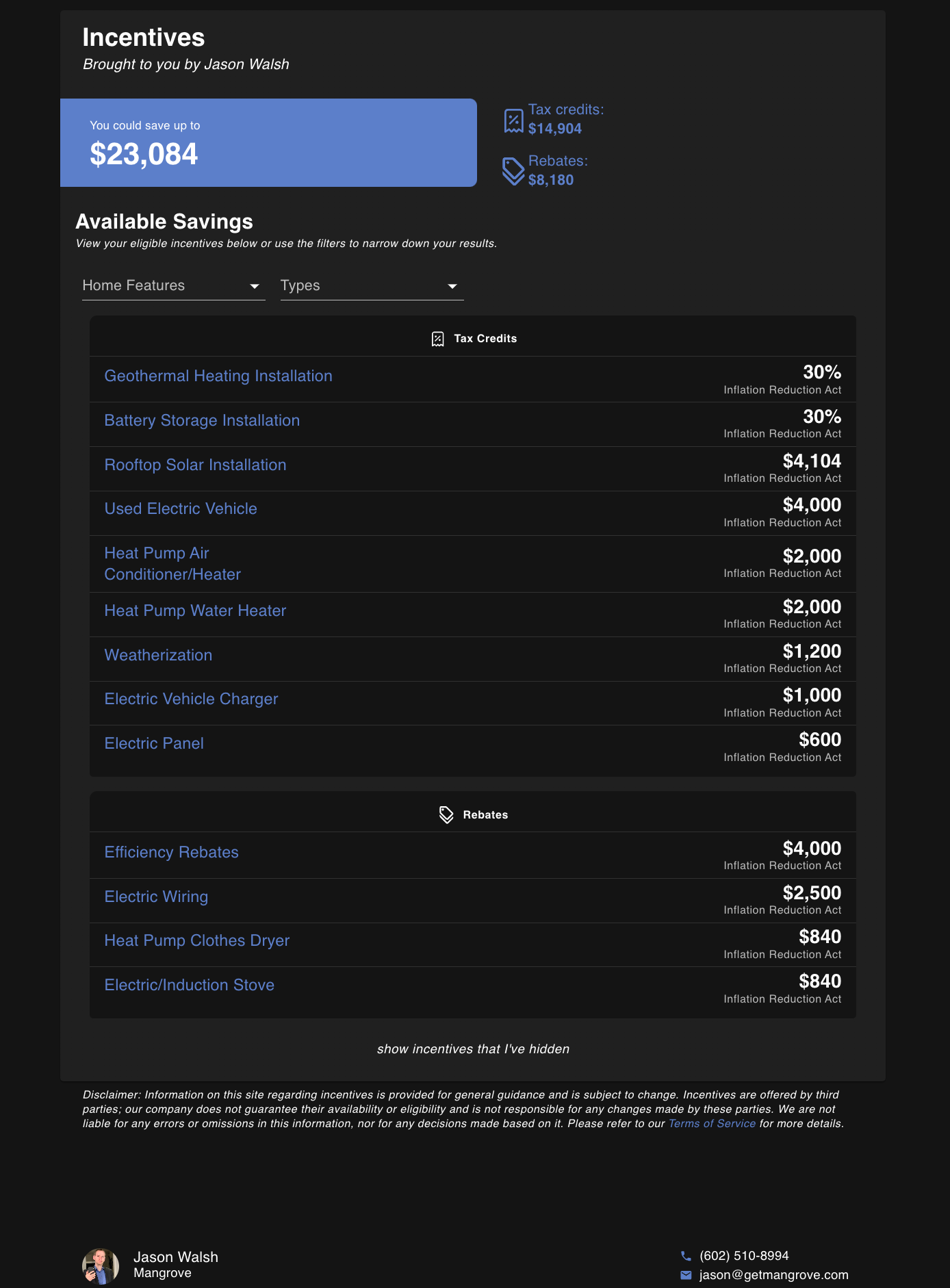
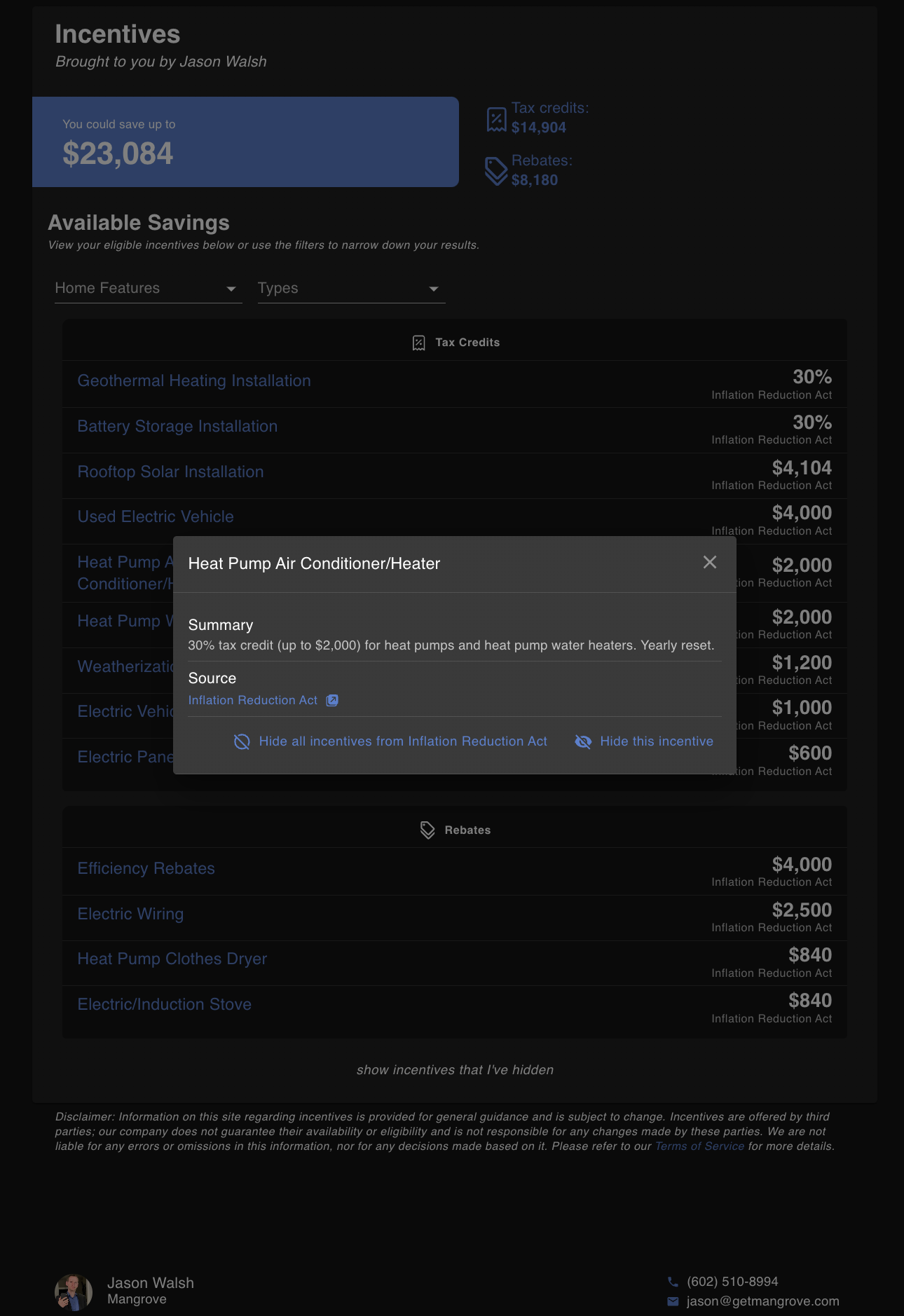
Real Estate Agent Experience
Mangrove helps agents quickly establish branded websites, where they can gift Mangrove's incentives and home assessment systems to pre-existing home buyers, prospective buyers, and sellers with local, state, and federal incentives that can help homeowners upgrade their homes so it can sell for more, or to help upgrade a fixer-upper.

Branding
Agents can manage their brand for the website Mangrove automatically creates for them when they subscribe to our product.
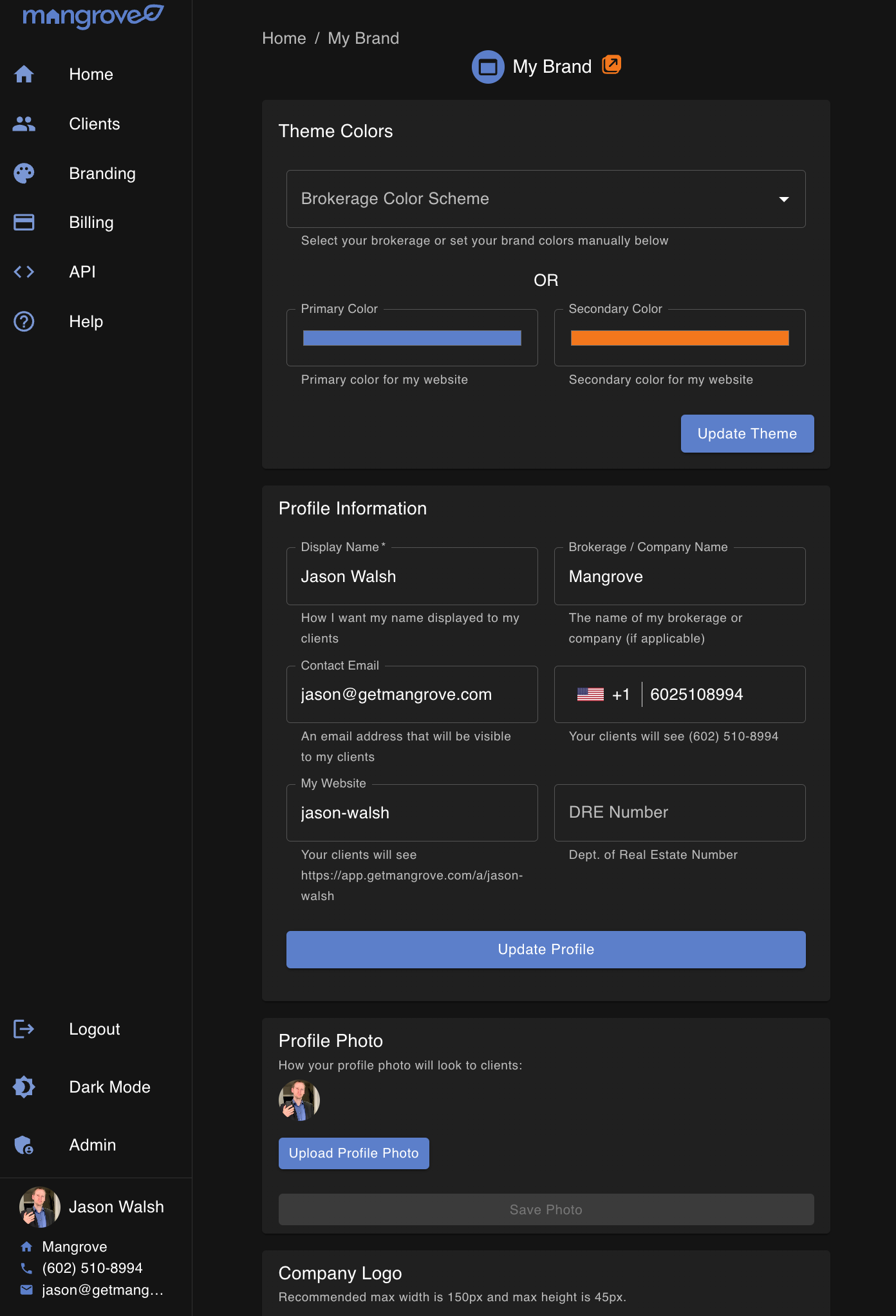
Admin Experience
Dashboard
The dashboard is used to help Mangrove staff monitor growth of the product by illustrating the health, engagement, and areas of concern (like email deliverability rates).
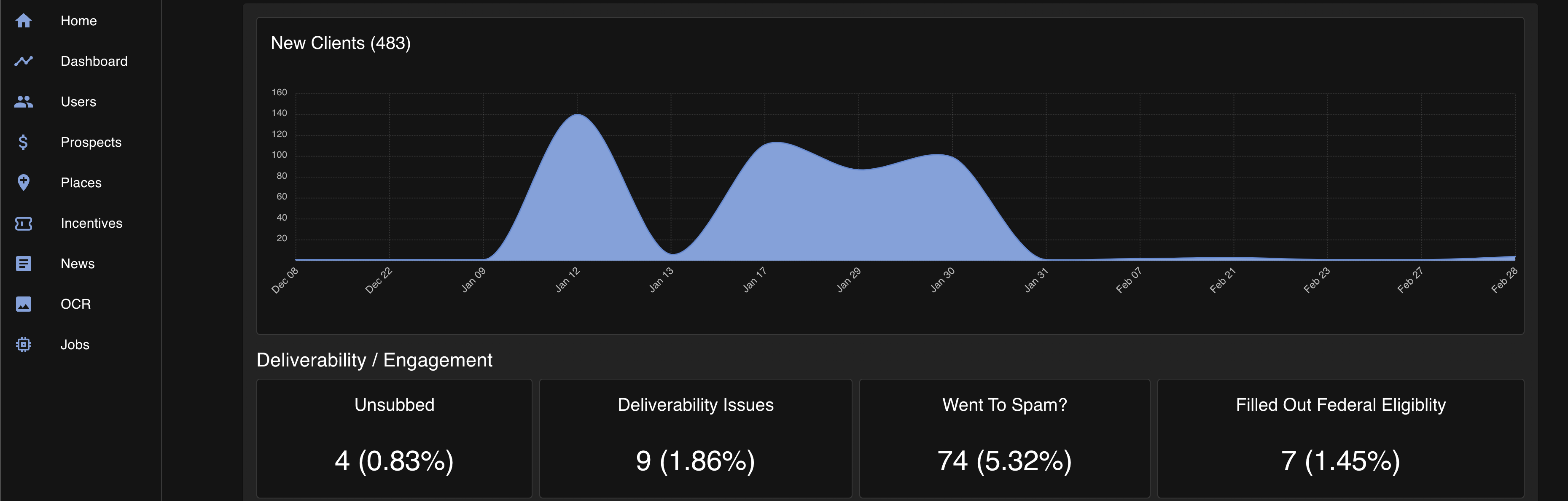
Users
The users section allows admins to see users who signed up for the product, where they are at with onboarding, brand management, and how healthy is their client list.
Prospects
Prospects are potential customers that might be interested in Mangrove's product offering. It's a CRM-light solution to track opportunities and the sales pipeline.
Places
Places tracks the homes and locations added to Mangrove by users and clients. If home assessment data was uploaded, admins can use this section to debug any problems with home assets that were added or to triage inbound support requests from users or clients.
Incentives
Built-In Search Engine
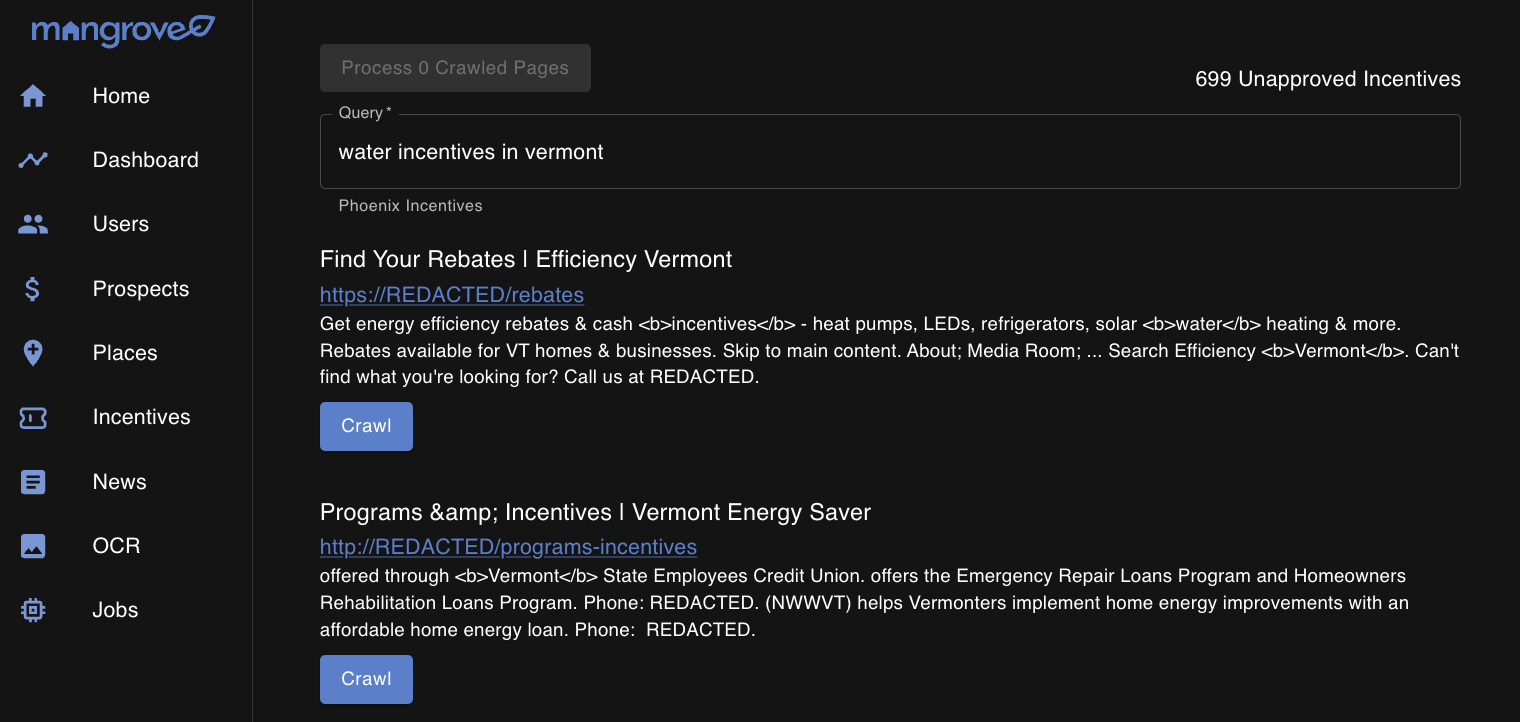
Mangrove has its own built-in search engine allowing us to search for incentives, rebates, and other offers on the local, city, county / munipality, state, and federal level.
When search results come up, the admin simply selects the appropriate websites to crawl to select search results.
These sites are typically .gov websites (not always) that are intended to be scraped to dissimenate information about rebates to the general public.
This website searching process is now automated by utilizing a database-driven list of cities, municipalities, states to create specified search phrases, however, the search engine UI was left in place so admins can test new search queries.
Crawler
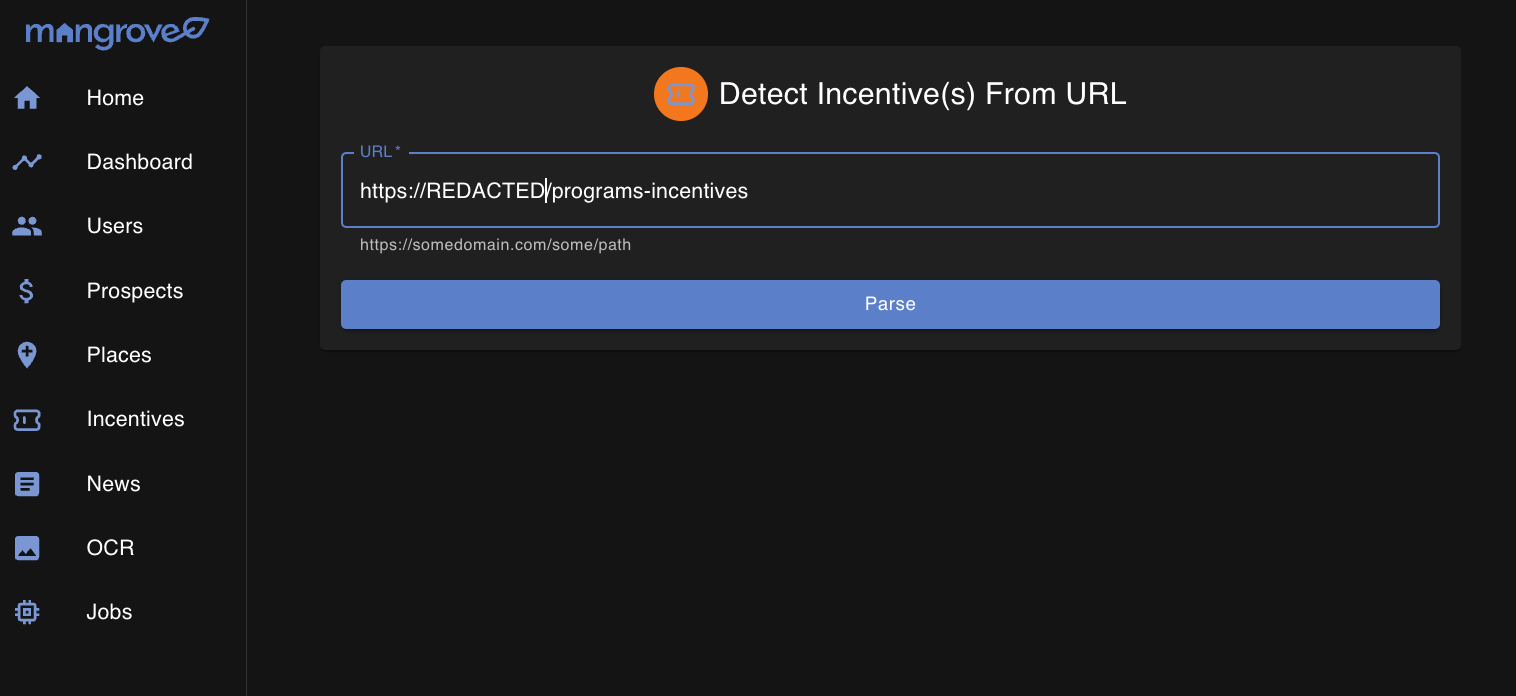
Mangrove not only searches for incentives on the web, but it can crawl search engine results and websites to extract the important information.
This is uses a combination of proprietary scraping / crawling technology and is aided by Artificial Intelligence.
Full websites can be crawled through search results OR individual pages can be crawled by specifying a URL.
Incentive Approval Workflow
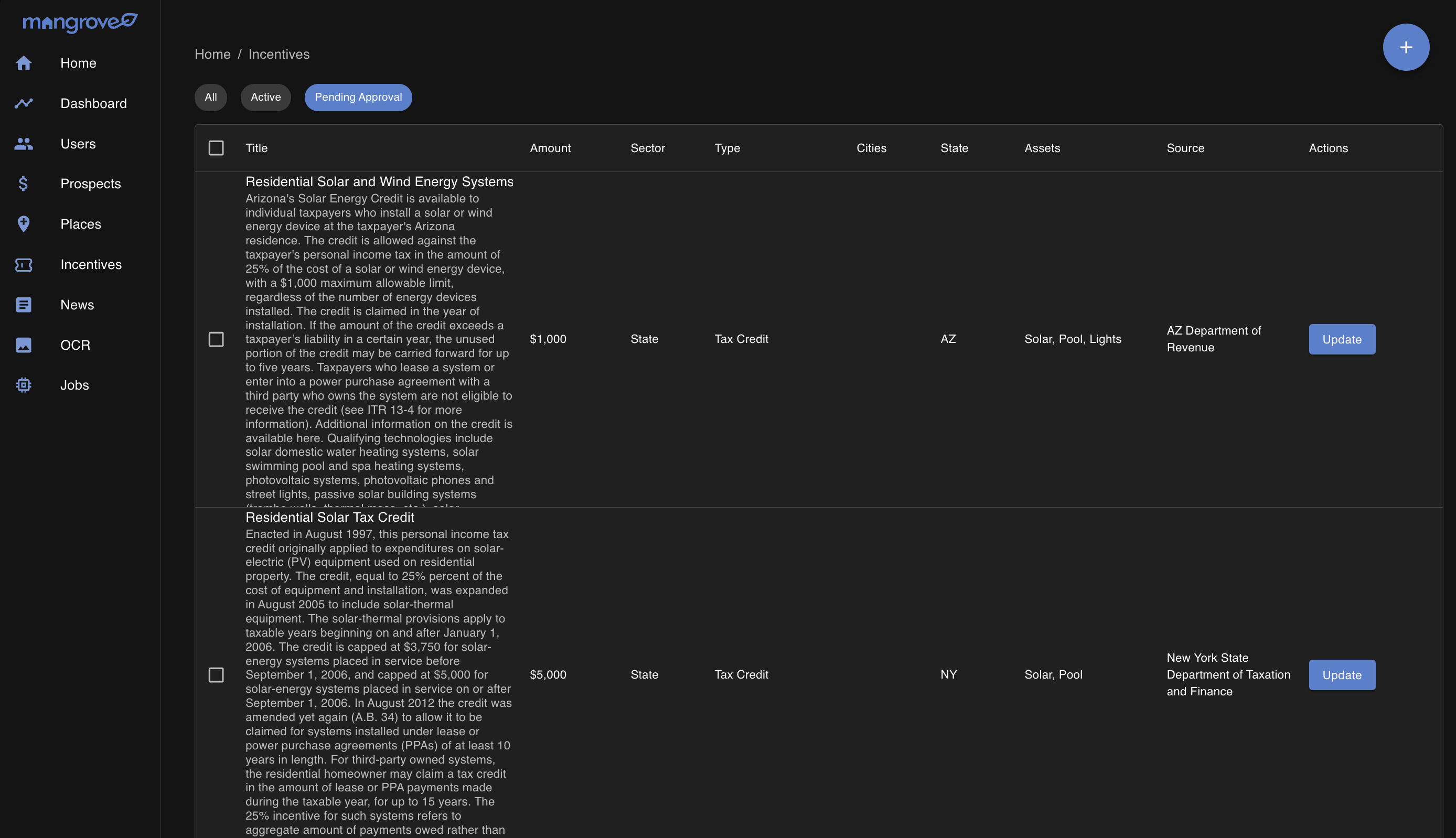
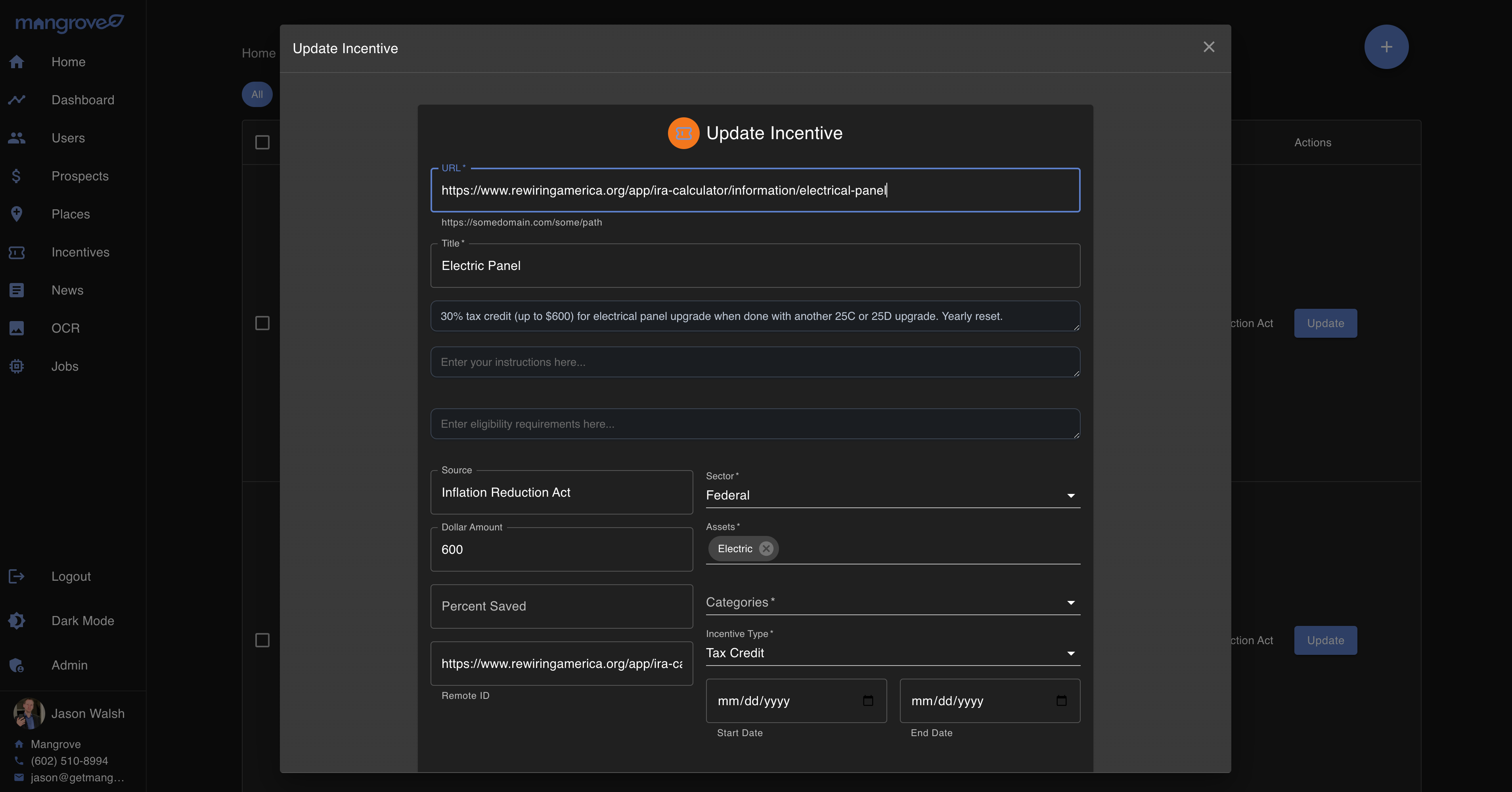
Automatically scraped incentives are put into a "Pending Approval" bucket, where they await revision and final approval before becoming visible to clients.
We've done a great job of honing exactly what we're looking for and utilizing AI to assist in this area, resulting in minimum effort before approval occurs.
News
Clients receive quarterly newsletters.
Similar to the above incentives system, Mangrove uses AI and a built-in search engine to find hyper-localized news related to fluctuations in utility costs, news about local or nearby natural disasters and resiliency tips for homeowners, and new incentives to share with clients.
OCR
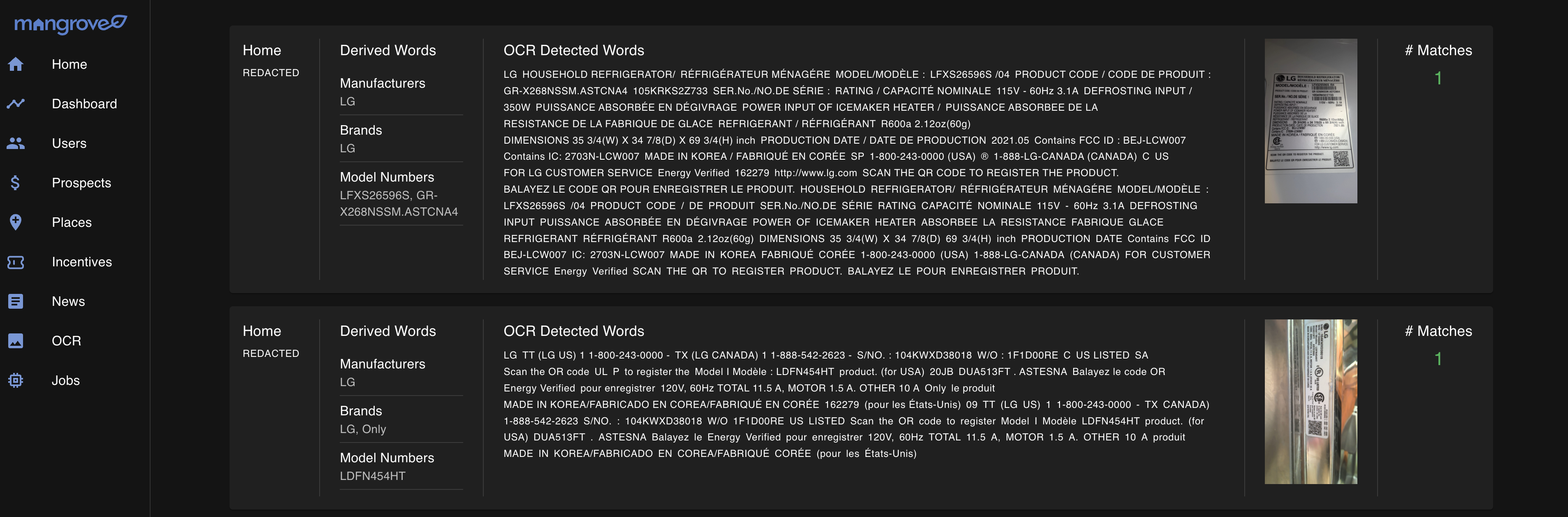
Clients can scan appliances around their home and upload them to Mangrove to learn just how much those appliances cost and compare those room utility costs to their neighbors. Mangrove also provides climate-conscious recommendations (which, hey, happens to correlate nicely to decreased utility costs over time!) should the client wish to upgrade.
OCR technology has come a long way, but this section provides insights into a few areas:
- Was the photo of the serial number / logo of the appliance clear or not
- Did OCR properly detect the right Manufacturer, Model Number, and Serial Number
- Did it match exactly one, more than one, or zero assets from our 100k+ Appliance Dataset.
By having visibility into this data, it's easy to make iterative improvements to our OCR data pipeline to improve the client experience.
This is a very complex backend pipeline to help do data scrubbing and normalization to ensure matches.
One particular challenge we had to overcome is that some manufacturers report their Model Numbers with asterisks (*), where the asterisk can mean "any number or character" or even sometimes "one or more numbers/characters" and it varies from manufacturer to manufacturer. This initially made scanning asset tags very challenged, but it was one of the many problems we were able to overcome with a bit of refinement.
Jobs
Jobs is a place to trigger backend work that needs to occur.
Sometimes these workers are triggers by cron-jobs, but all workers (cron-executed or not) can be ran manually from this page if necessary.